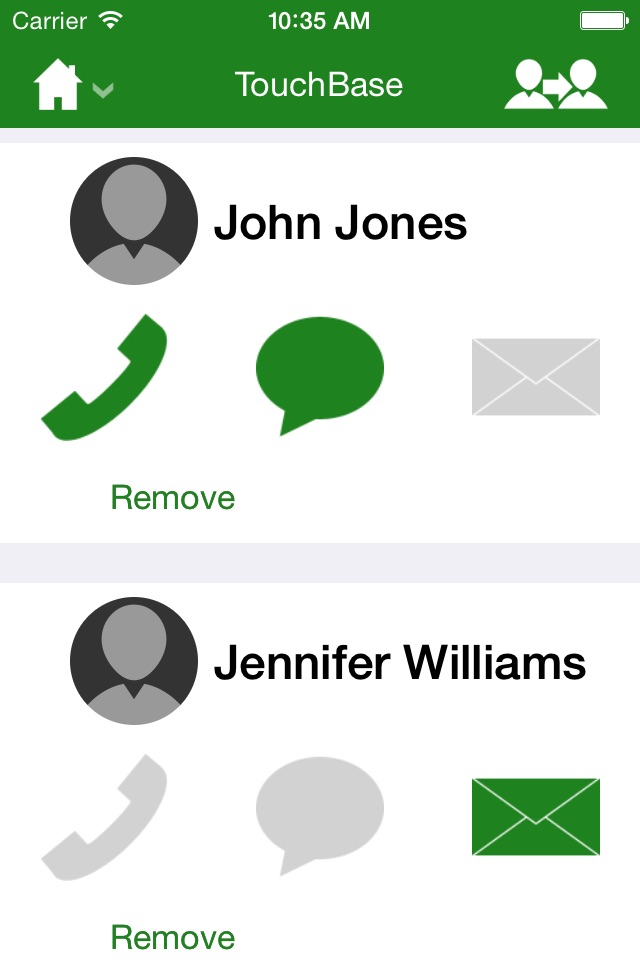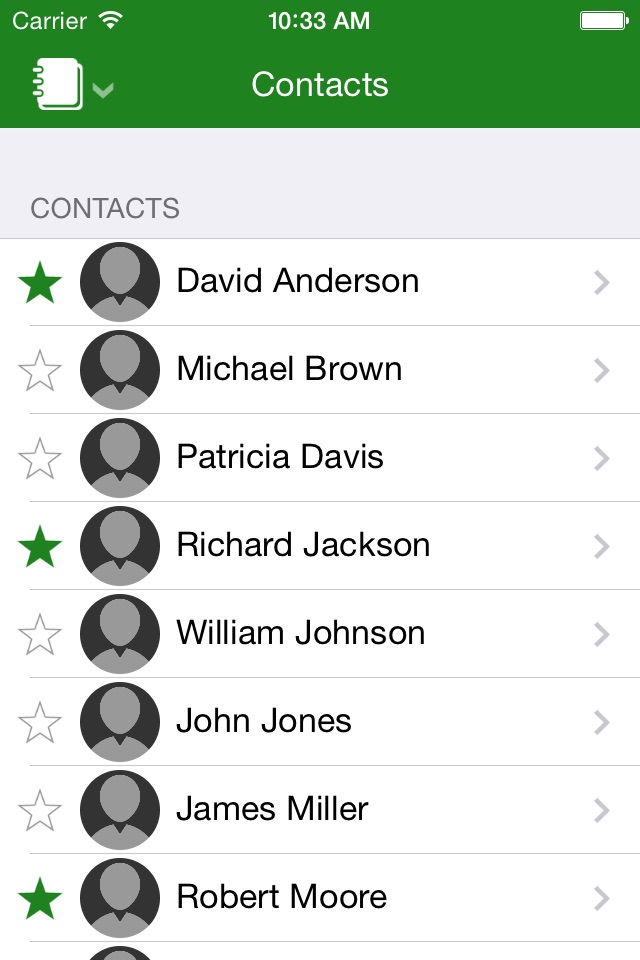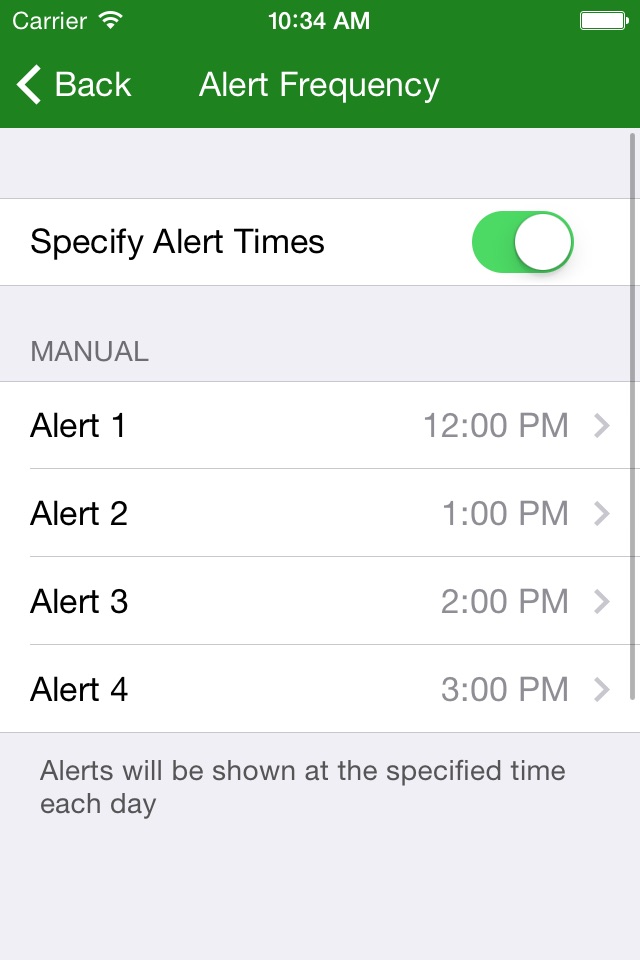Use TouchBase to easily stay in touch with overlooked friends, family and business contacts that have been forgotten in your ever expanding contact list.
--- How it works ---
Each day you receive an alert reminding you to “TouchBase”. Open the app and a few randomly generated contacts are presented to you on the home screen. Call, text, or email YOUR iPhone contacts straight from the app. You can create template messages to make replies quick and easy.
In Settings you can choose exactly how many contacts to be presented with each day. Choose random or specific times you would like to be alerted.
--- Continuous Mode ---
TouchBase offers a mode that allows you continuously rotate through random contacts. Tap the “Continuous Mode” icon in the top right corner of the home screen to get started. Cycle the contacts manually or set the device aside and the app will automatically cycle a new contact every 30 seconds (this time can be adjusted in settings).
--- Other Features ---
Go through your entire contact list within the app. Tap on the stars to select your favorites. These contacts are more likely to be presented to you.
Customize what you see by removing contacts from TouchBase that don’t need a reminder. If you mistakenly remove a contact from TouchBase, that’s ok. Go to the removed list at the bottom of the contacts page and swipe left on that contact to show again.
Choose from 8 unique alert sounds.
The app starts with a three minute tutorial to quickly teach you how to use TouchBase.
--- What users are saying ---
“I find it difficult to keep up with the important people in my life that aren’t a part of my routine schedule. This app helps me reconnect and stay in touch with my family and friends.”
“As a salesmen, TouchBase gives me an edge over my competition. It is a fast contact tool for the numerous clients and contacts at the top of the sales funnel.”
“This productivity assistant has been added to my most used iPhone apps. Ive strengthened personal and professional relationships by keeping in touch with the important people in my life.”
“The alerts are great! So many times it’s reminded me to email an old colleague I hadnt heard from in months.”
“While working at my desk, I put the app on continuous mode. When I hear that click I glance over to see a new contact I need to call. It’s always a surprise who it’s going to pick.”